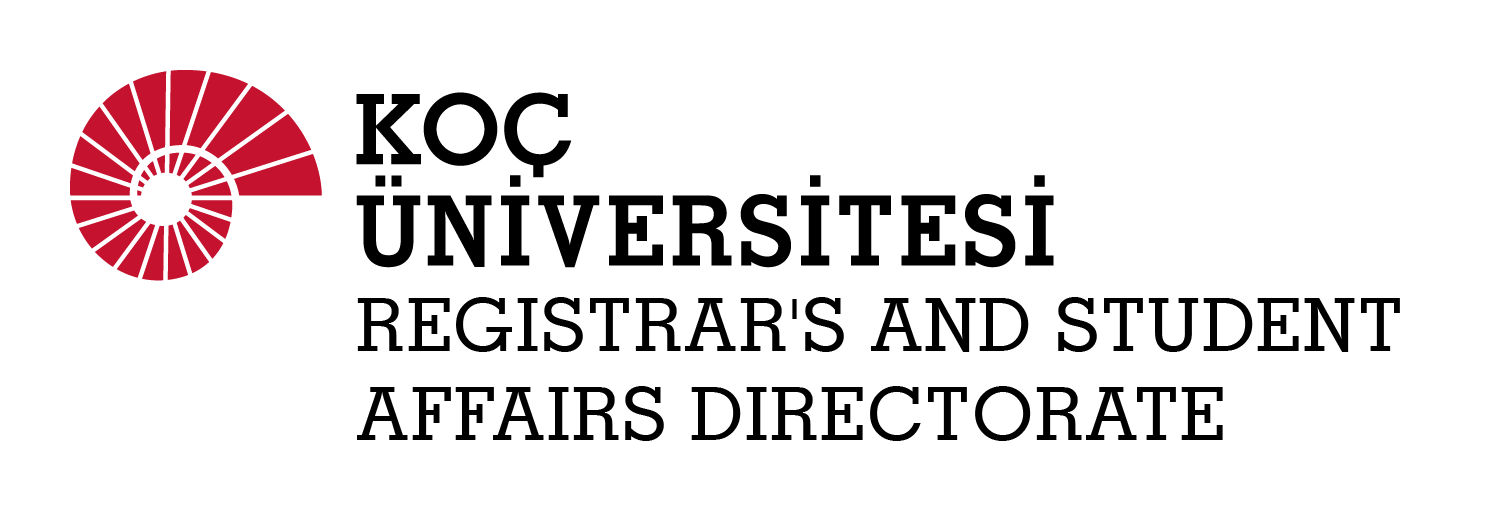Parents may effectuate their Koç University tuition and dormitory fee payments in installments over the Installment Education System (TEST). The Installment Education System (TEST) allows you to make school payments even when your account does not have the necessary sum.
Applying for Installment Education System and Placing a Standing Order:
Via Yapı Kredi Mobile:
Please log into Yapı Kredi Mobile, go to Payments>Education Payments>Installment Education System Application and Place Standing Order, and then enter school information, student TRIN, credit sum and mobile phone number to file an application.
- After the application, you will be automatically directed to the application follow-up screen, and you may also check the status of your application via Other Transactions>Application Follow-Up.
- If your application is approved, go to Payments> Education Payments>Installment Education System Application and choose “Place Standing Order” to place an order.
- When the standing order is placed, the contracts and payment plan will be sent to clients via e-mail.
For these transactions, our clients will need the student’s TRIN / FIN.
To perform the Installment Education System (TEST) transactions, you must have downloaded Yapı Kredi Mobile version 3.7.5 and above on your iOS smartphone, or 3.7.1 and above on your Android smartphone.
Via Customer Relations Center:
After receiving a payment plan from the school, clients may call Customer Relations Center at 444 0 444 to apply for the Installment Education System and place a standing order.
For these transactions, our clients will need the student’s TRIN / FIN and payment plan.
When the standing order is placed, the contracts and payment plan will be sent to clients via e-mail.
Via SMS:
Our clients may send to 4411 an SMS message that reads, OKUL, space, Parent’s TRIN, space, Parent’s Birth date(DD.MM.YYYY), space, SCHOOL CODE*, space, SCHOOL FEE**, space, Student TRIN.
After receiving the message confirming approval of the application, our clients may go to Yapı Kredi Mobile, call Customer Relations Center (444 0 444), or alternatively download Yapı Kredi Mobile and then call our branch to perform the transaction with mobile approval.
For these transactions, our clients will need the student’s TRIN / FIN and payment plan.
*School code for tuition fee: KOCUNIEGT, school code for dormitory fee: KOCUNIYRT
**The application fee must correspond to the total school fee.
Via Yapı Kredi Web Site:
Our clients may apply by going to yapikredi.com.tr/en> Payments> Education Payments > Apply.
After receiving the message confirming approval of the application, our clients may go to Yapı Kredi Mobile, call Customer Relations Center (444 0 444), or alternatively download Yapı Kredi Mobile and then call our branch to perform the transaction with mobile approval.
For these transactions, our clients will need the student’s TRIN / FIN and payment plan.
* The application sum must correspond to the total school fee.
Via our branches:
Please visit the closest Yapı Kredi branch, to apply for the Installment Education System and place a standing order.
You must be a Yapı Kredi client to place a standing order under the Installment Education System.
You may become a client at any Yapı Kredi branch.
If you are not a Yapı Kredi client, please visit the web site and go to Individual Banking-> Limitless Banking->Become a Yapı Kredi Client Now via Yapı Kredi Mobile, to learn about how you may become our client without having to visit a branch.
For further information please visit yapikredi.com.tr.